Getting started
Deepsight Face is currently supported in Linux and Windows Operating Systems on x64 platform.
It is available with or without GPU Acceleration. The free version comes without it.
Windows
Download and Install Deepsight Face
- Go to Deepsight Home and download the setup file.
- Run the setup file and install to a location that will NOT require admin privileges for writing. The default
C:\Deepsight_Faceis safe.
Install Dependencies
The setup package installs necessary dependencies. However, in case that didn’t happen, install these present in the redist folder.
- VC++ 2017 Runtime (
vc_redist.x64.exe) - Intel MKL BLAS Runtime (
c_wproc*.exe)
Running Deepsight Face
- The setup should’ve created start menu links. Launch
Deepsight Facefrom the start menu link. (ordsFace.exefrom the installed folder) - The application should start with a bunch of messages and finally say
SERVER READY. - At this point you can start the Demo app using your browser and pointing it to
localhost:5000.
Linux
Download and Install Deepsight Face
- Go to Deepsight Home and download the compressed shell script file.
- Open a terminal and
cdinto a directory with non-root access. - Copy the shell installer into this directory.
Run the script using
chmod +x Deepsight_Face-0.0.1-Linux.sh ./Deepsight_Face-0.0.1-Linux.shPress the space bar to read the EULA and enter
yto accept itContinue through the prompt until extraction is complete.
Install Dependencies
Deepsight on Linux requires the OpenBLAS library. It should be available in your distribution repository.
# On Ubuntu
sudo apt-get update
sudo apt-get install libopenblas-dev
Running Deepsight Face
cdinto the directoryDeepsight_Faceand use./dsFaceto launch the program- The application should start with a bunch of messages and finally say
SERVER READY. - At this point you can start the Demo app using your browser and pointing it to
localhost:5000.
Usage
- The application accepts arguments as follows
$ ./dsFace -h
Deepsight Face is a Deep Learning powered face recognition SDK that runs locally as a http service
Usage:
DeepSight Face [OPTION...]
-v, --verbose Print lots of messages
-b, --benchmark Run benchmark to evaluate speed
-k, --key Prompts license key
-u, --usage Print usage stats
-f, --fastDetect Uses faster hog face detector instead of slower mmod (with CUDA, mmod is faster)
-h, --help Prints help
-p, --port arg specify port at which to serve; default is 5000
Demo Application
The demo application provides a quick interface to try out all possible operations in Deepsight Face.
Launch
Fire up a browser now and point it to localhost:5000
Face Analysis
- Switch to the first tab Face Analysis
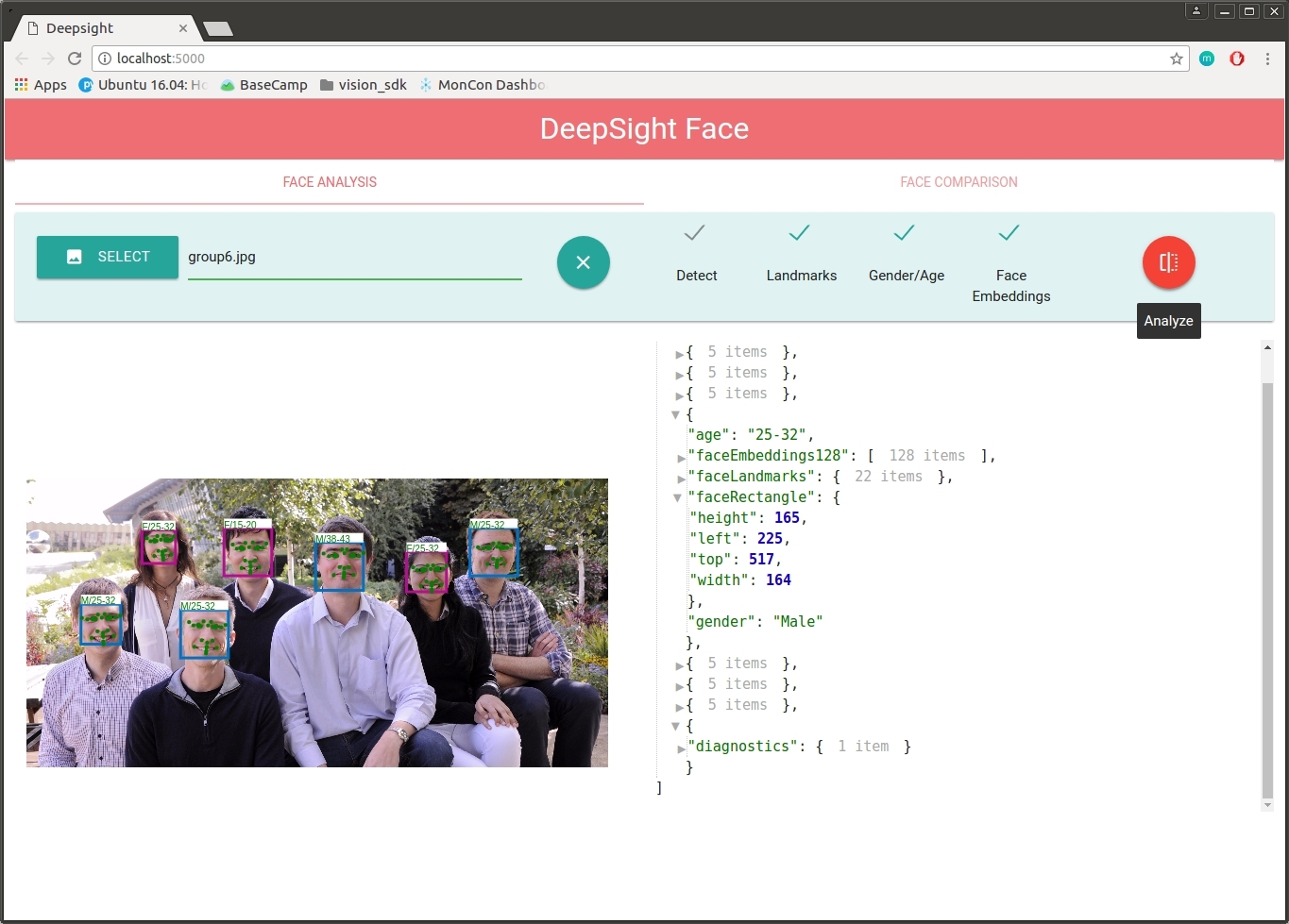
The interface is fairly intuitive. Select an image, check the attributes you would like to get, and press Analyze.
The returned json response is shown on the right. In case of error such as GPU memory full, you must relaunch the main application.
Face Comparison
- Switch to the second tab Face Comparison
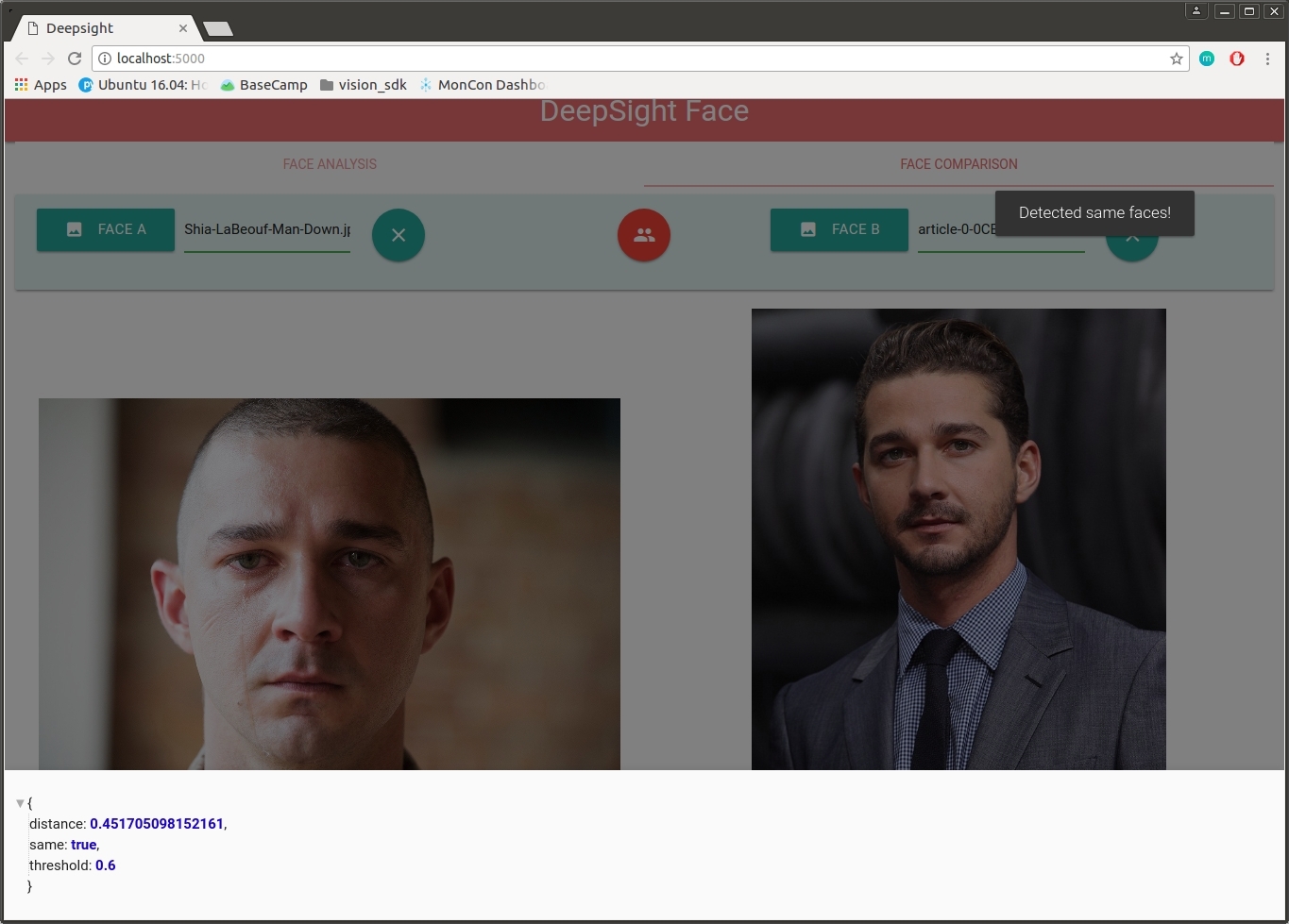
The interface is fairly intuitive. Select two faces you would like to compare, and press Compare.
The returned json response mentions distance between the face embeddings in the higher dimensional space, threshold for equality (constant
0.6) and result of the comparison of distance with threshold.