Preparing environment
To follow the tutorials you will need to follow these steps and prepare your environment
Linux
- Run the following commands
# For Ubuntu
# Install pip if not available
$ cd mydir/
$ wget https://bootstrap.pypa.io/get-pip.py
$ sudo python get-pip.py
# (Optional) Install virtualenv if you want to keep your project dependencies isolated
# from the rest of the system
$ sudo pip install virtualenv virtualenvwrapper
$ virtualenv dsproj
$ source dsproj/bin/activate
# install dependencies
$ pip install requests
$ pip install opencv-python scipy numpy
Windows
- Go to Windows python download page and download either version 3 or 2.
- While installing don’t forget to check the
Add to PATHsetting. This will allow you to invoke python from any command line. - Also select
pipin your installation if you are prompted by the installer.
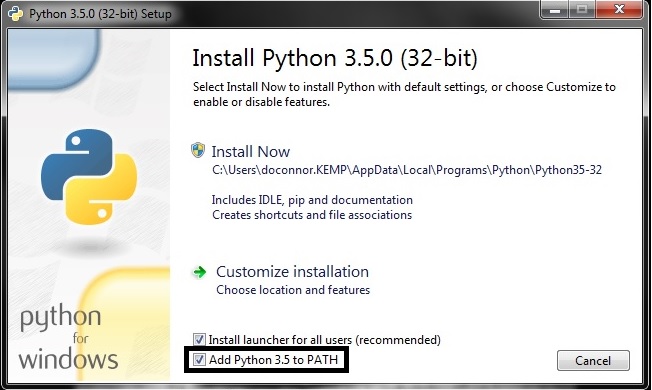
- Next, run
pip install opencv-python scipy numpyon a terminal window to install opencv, scipy and numpy packages
You are now ready to follow the tutorials!